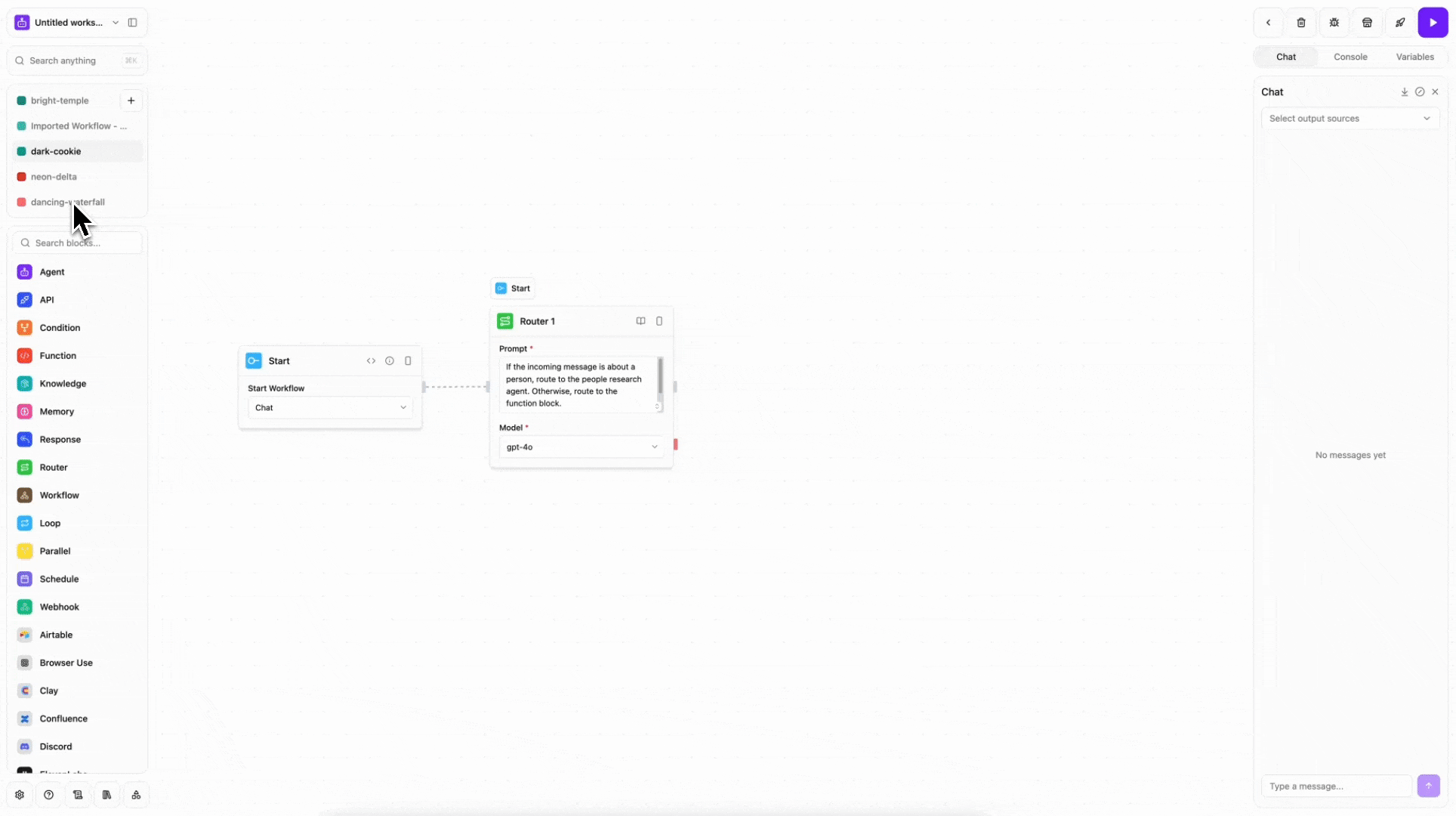Connect Your Apps with
Intelligent Automation
Discover ready-to-use AI workflow templates that automate email, sales, support, analytics, and more. Start from a template and customize to fit your needs.
Generate personalized outreach emails from spreadsheet
Read prospect data from Google Sheets, use AI to research each company and generate personalized email content, then send customized outreach emails via Gmail at scale.
Auto-qualify leads and send follow-up sequences
Monitor new leads in your CRM, use AI to research company fit and buying signals, score lead quality, then automatically trigger personalized email sequences via Gmail based on qualification tier.
Enrich leads with AI web research
Automatically enrich new CRM leads by performing web searches, extracting company information, social profiles, funding data, and technology stack, then update the lead record.
Auto-triage support tickets with AI
Analyze incoming support tickets, categorize by urgency and topic, suggest answers from your knowledge base, and route to the right team or create Slack alerts for critical issues.
Generate weekly business reports
Pull data from Google Sheets, databases, and analytics tools, then use AI to analyze trends, create visualizations, write executive summaries, and send formatted reports via email or Slack.
Generate financial reports and send alerts
Pull transaction data from Stripe and accounting databases, use AI to analyze spending patterns, detect anomalies, categorize expenses, then generate formatted reports and send alerts via Gmail for urgent items.
Analyze calendar patterns and optimize scheduling
Monitor your Google Calendar to identify scheduling patterns, detect optimal meeting times, and generate weekly productivity reports with AI insights about your time allocation and meeting efficiency.
Summarize daily Slack messages into reports
Collect important messages from specific Slack channels, categorize by project or priority, and generate daily digest reports sent to your email or saved to Notion.
Track social media mentions and sentiment
Monitor Twitter, LinkedIn, and Reddit for brand mentions, analyze sentiment using AI, categorize feedback, and alert your team about important conversations or PR opportunities.
Why Teams Choose Ekinox
The most powerful and flexible platform for AI workflow automation
Visual Builder
Drag-and-drop interface for complex workflows. No coding required.
Multi-Model AI
Choose the best AI model for each task. GPT-4, Claude, Gemini, and more.
Human-in-Loop
Add approval steps to review AI outputs before actions are taken.
Enterprise Ready
SOC 2 compliant with audit logs, RBAC, and dedicated support.
Frequently Asked Questions
What is an AI workflow in Ekinox?
An AI workflow in Ekinox is an automated process that uses artificial intelligence to read, analyze, transform, and act on data across your tools. It combines triggers, AI reasoning, integrations, and actions to handle complex tasks without manual work.
Do I need to code to build these workflows?
No coding required! Ekinox provides a visual drag-and-drop canvas where you connect pre-built blocks for AI models, integrations, and logic. Start from templates and customize with clicks, not code.
Which AI models and apps are supported?
Ekinox supports all major AI models including OpenAI GPT-4, Anthropic Claude, Google Gemini, Mistral, and more. We integrate with 100+ apps including Gmail, Slack, HubSpot, Salesforce, Google Sheets, Linear, Notion, and many others.
Can I review AI outputs before they take action?
Yes! You can add human-in-the-loop approval steps to any workflow. The AI will generate drafts, predictions, or recommendations and wait for your approval before sending emails, updating records, or taking other actions.
How much do these workflows cost to run?
Ekinox includes AI credits with each plan. Usage depends on which AI models you use and workflow complexity. You can monitor costs in real-time and set budgets to control spending. Most workflows cost just cents per execution.
Ready to automate your workflows?